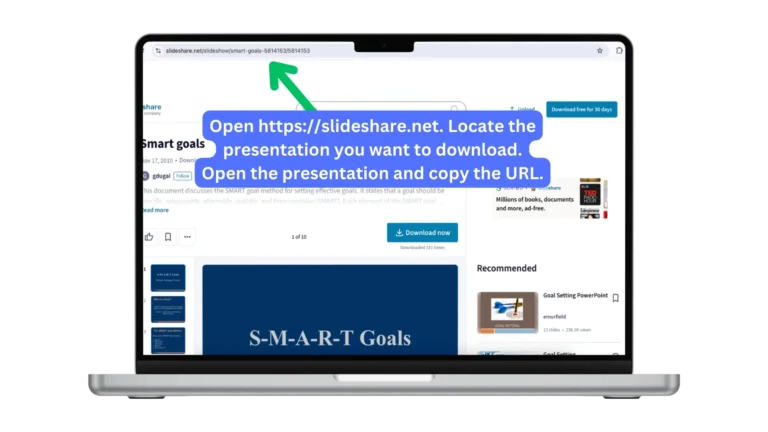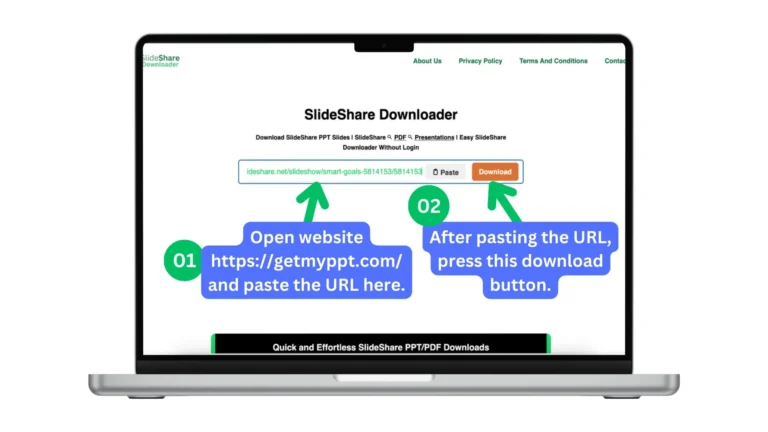SlideShare Downloader
Download SlideShare PPT Slides | SlideShare PDF Presentations | Easy SlideShare Downloader Without Login
Quick and Effortless SlideShare PPT/PDF Downloads
PPTGet.com is a quick and user-friendly online downloader that lets you to download slides infographics, Powerpoint presentations, and other documents from SlideShare. The files can be downloaded in both PDF and PPT formats, guaranteeing top quality. The highly-rated SlideShare downloader lets you select certain slides of the powerpoint presentations to download which makes it extremely convenient for you to download the slides you want.
PPT presentations are a great way to communicate ideas, data and information. Presentation using PPT is a powerful and effective visual tool for communicating ideas, information and other information in a format that is structured through slides. It can be used for business events or classroom lectures, or even project pitches an expertly designed PPT presentation can increase engagement with the audience and enhance the clarity of message. The capability to convert the PPT presentation to formats like PDF or Word can also make it easier to share and use across multiple platforms. From educational content to marketing strategies the PPT presentation remains a vital instrument for creating effective professionally-produced content.

To utilize this tool, just copy the URL direct to SlideShare then paste the URL into the field on our site. You don’t need to sign into or sign-up to use SlideShare. It is easy to download and access your PPT/PPTX, or PDF files offline when you require they. Most importantly, the Online SlideShare downloader is free and lets you download unlimited files from SlideShare without restrictions.
How To Download From Our SlideShare Downloader Smoothly?
The use of this tool is straightforward simply copy the URL directly of SlideShare, and then paste the URL in the appropriate area on our site. You don’t need to sign in or sign up for SlideShare. slideshare downloader is possible to download PPT/PPTX and PDF files and use them offline at any time. Additionally SlideShare’s on-line SlideShare downloader is totally free and allows the ability to download unlimited files from SlideShare without limitations.
Looking for a straightforward method to download PDF files or download quality PPT slides to use in your presentation? With PPTGET it is possible to can quickly read PDF documents online and save them to use offline. The user-friendly platform provides fast as well as secure PPT download and PDF free alternatives, allowing users to access educational materials, business templates and professional presentations for free of costs. It doesn’t matter if you wish to read PDF documents while on the move or require a fast PPT download for a conference, PPTGet.com makes it easy to locate and save all the documents you require absolutely free, and with no sign-up requirements.
The phrase “free download” is a hugely popular term among people who want fast and affordable accessibility to online content like templates, software, documents as well as media documents. It doesn’t matter if you require the PowerPoint template, Guide to PDF, or even a software for productivity, these platforms providing no-cost download options allow you to access high-quality materials without spending a dime. These downloads are particularly useful for professionals, students, and those who need ready-made templates for presentations, reports or other creative projects. In just a couple of clicks, users will have access to high-quality material and make these free download websites an ideal choice to anyone looking for ease of use and value online.
Choose Your SlideShare File
Then, go to the SlideShare website, and then select PPT, PDF or whatever document you want to download. Start the file, then copy the URL into the address bar located at the top of your web browser.
Paste SlideShare URL
After that, paste the copied SlideShare URL from the PDF, PPT or document into the SlideShare downloader found on our website.
Press Download Button
Then, click on the button to download. The site will select your preferred format for the file for example, SlideShare in PPT format and SlideShare in PDF. Select all slides, or remove any that you don’t want, and then press the download button once more.
Images To Show How To Download From SlideShare Downloader In Mobile/Tablet?


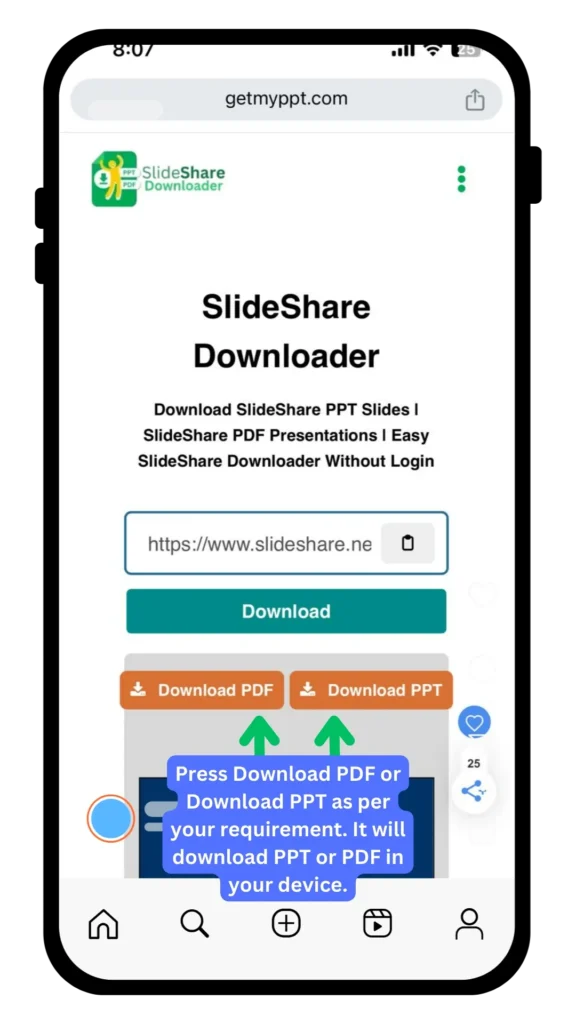
How To Download From SlideShare Downloader In Windows PC/Laptop/MAC?
After that, press then on download. You’ll be taken to a page where you can select your preferred file format for example, SlideShare in PPT format and SlideShare in PDF. Select all the slides, or select the ones you don’t like, and then hit the download button to close.
The download link is a URL that enables users to download and access digital files, such as documents and software, presentations or other media on the internet. When you share the PDF file or the contents of a PowerPoint video, or even an application, the download link will allow users to access your content in just a single click. Numerous websites and tools permit users to create an encrypted download link to share files quickly which makes it a vital element for content creators business owners, and educators who want to provide resources directly to their customers.
PPTGET is your go-to destination for speedy and easy software download of presentations and other documents. No matter if it’s Go Slides, Microsoft PowerPoint, or another tool to make presentation content Our platform offers high-quality tools that can help your workflow. You can download documents with portable document format (PDF) and even access tools that transform them into PDF editable free which is ideal for personalizing your content.
- Visit this site: SlideShare website.
- Open the page and locate the information or presentation you require.
- Enter the address of the bar located at in the upper right corner of your internet browser.
- Copy your copy of the SlideShare URL in the SlideShare downloader.
- Click on the download button.
- Select the desired format for your file for example, SlideShare in PPT format as well as SlideShare as PDF.
- Choose the quality of the file (low medium, medium, or even high).
- Click the download button, and select the destination of your file for your download to be successful
Images To Show How To Download From SlideShare Downloader In Windows PC/Laptop/MAC?
Download PPT/PPTX & PDF | 100% Free
The free online slides downloading tool, we have developed solely for our users. It provides you with multiple downloads from SlideShare URLs, directly to your device in PowerPoint presentation and PDF file formats. All of above, the downloading of SlideShare slides is 100% free for our end-user. Aren’t you over the moon?
Converting the presentation ppt to pdf is a straightforward but crucial task for students, professionals and teachers who want to share their presentations in an easily accessible and universal format. The ppt to pdf conversion will ensure that the layout, formatting and contents of the presentation are maintained across all devices, not having to install PowerPoint software to be viewed. Numerous online software and tools are now offering fast and cost-free ppt to pdf conversion which makes it simpler than ever before to download, share, and preserve presentation materials in a safe professional format.

Unique Features Of The Downloader
Here, we’ll discuss important features that you surely would want to know. After reading the following features, you must use our slides downloader:

Unlimited Downloads
It provides you unlimited downloads from SlideShare without logging in to your SlideShare account. Find your required SlideShare presentation, copy its URL, and paste it into our website pptget.com

Free Of Cost
We don’t charge any money from our end-user. Our downloader is free of cost for all. It is inevitably will be free of cost forever. Isn’t it amazing? Isn’t it the best SlideShare downloader over the internet?

User-Friendly
It’s like a cake walk to download Slides from SlideShare. Just paste the required presentation link and choose your mandatory slides, or just click on the download button after selecting the required format. Here you go; your file will be downloaded.

No Watermark
Free download doesn’t mean you’ll get a watermark of SlideShare. The downloading file will be without watermark for you. Now, the ball is in your court to use our SlideShare downloader.

Easy to Unlock Files & Unlimited Sharing
You will get all files unlocked using our web-based slides downloader. There will be no restrictions on sharing the file anywhere. Share it with as many people as you want. That’s round the bend!

Safe & Secure
We’ve developed a high-quality, fast, and convenient downloading tool. It is tested properly and fulfills all safety requirements. It’ll be a cold day in July if you get any viruses and threats with the downloads.

Device Compatibility
Pull yourself together, you can download file from SlideShare downloader for Windows PC, MAC, Android, and iOS. The online downloader for SlideShare is up for grabs. Therefore, don’t split hairs about device compatibility. Never in a million years you’ll face any device compatibility issues.

Multiple Formats Downloads
You can download SlideShare PowerPoint presentations in any given format. We support main file formats which are mandatory to download from the SlideShare website. We support SlideShare PPT downloader, SlideShare to PDF converter.

Preview Your File
After you paste the SlideShare link and press the download button, you’ll find few options. You can select all slides, and otherwise deselect any of the slides that you don’t want to download from your SlideShare presentation. Next, you’ll have to choose from downloading formats such as PPT or PDF.
What Is SlideShare?
In our fast-paced world We often do not appreciate the importance of high-quality data that is based upon factual information. SlideShare can fill the gaps by offering solid, well-informed content the form of slides presentations, informationgraphics, and images. SlideShare lets users download documents in PPT, PDF, as along with video and DOC types. With experts in the industry involved in the development of SlideShare, SlideShare consistently delivers the highest quality content that you can trust.

In today’s hectic world, we often fail to recognize the importance of quality data that is based on facts. SlideShare fills in the gaps by providing trustworthy, well-informed content in the form slides informationgraphics, presentations, and photos. SlideShare lets users download documents that are available in PDF, PPT as well as DOC and video formats. With experts from the field working on SlideShare, SlideShare consistently delivers top-tier quality content you can count on.

At PPTGET you will be able to quickly access top-quality presentation materials, including free PPT template and expertly developed easy slides to suit any need, whether education as well as personal projects. If you’re looking to download the PDF file to read offline, or convert your presentations to PDF format our platform allows you to do it quickly and simple. In addition to downloading slides and tools such as MT4 download will also enjoy quick and secure access to many formats of files.

What Quality Content SlideShare Offers To Its Users Worldwide?
SlideShare provides over 70 million researchers, professionals as well as students and business through providing high-quality expert-driven, expert-authored content covering various subjects. Since its inception in 2006, the goal has been to offer quality, authentic information via entertaining presentations. The platform maintains strict standards to ensure accuracy and reliability–something users can always count on.
With more than 35 distinct types, SlideShare is truly a huge source of information. With over 25 million downloaded files, this is an amazing tool for anyone who is looking for trustworthy and relevant information.
Categories Of SlideShare Valuable Content
It hands over valuable information in the following different categories covering almost all the major and minor topics under each category.
This information is in many forms, such as infographics, slides, presentations, images etc.
Features Of SlideShare
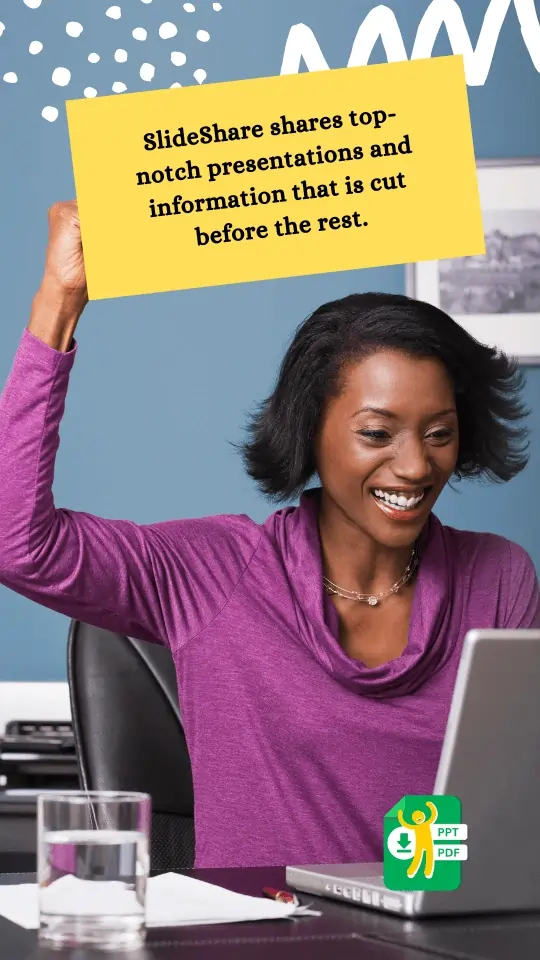
Pros And Cons Of SlideShare
Pros
Cons
Method To Save SlideShare Content Files
How To Upload Content On SlideShare?
SlideShare is an excellent platform for sharing helpful information. In order to make your presentation more appealing, polished professionally, need to design the slides. When your slides are done, it’s simple to post them on SlideShare. Here’s an explanation of how to do it.

Creating PowerPoint
To upload your content on it, first, you’ve to create your content in PowerPoint software.

Signing Up & Log In
Secondly, you must sign up on the SlideShare website before you log in. After signing up, log in to your account.

Optimize Your PowerPoint Before Upload
Before you upload your PowerPoint file in SlideShare, do the SEO, use related keywords and tags in the title to optimize it. Optimization helps researchers, in finding the content. Better optimization, brings top search results in SlideShare.

Uploading PowerPoint upload your created PPT in SlideShare website in the appropriate category.
Did You Know?
It is a piece of cake to embed your SlideShare file in the wiki using the link.
Is SlideShare Downloader Not Working?
There are times when you might have issues downloading from a variety of websites SlideShare downloaders. However, we promise perfect service for our customers. We’ve had no problems in the SlideShare downloading tool for PowerPoint. Any issues you encounter are most likely because of the time required to analyze and retrieve information through the SlideShare URL This doesn’t mean that our downloader free of charge isn’t working.
Also, your connection speed can be a factor in delays when processing and downloading. However, be assured that our slides downloader is working perfectly without any glitches.
If you’re having problems downloading, even after trying everything, we’re there to assist. Do not hesitate to contact us Our team is always available to help you.
Conclusion
The online Downloader tool is an absolutely free and user-friendly application, ideal to download SlideShare documents, PPTs, and PDFs. You can get your Slides, PowerPoints and infographics by just copying an URL for the SlideShare document.
We want to help teachers and students in every way we can by allowing students to download important information at peace and to increase their knowledge about specific subjects. Be assured that your downloads are safe and secure.
On PPTGET , you can convert any website to PDF, make PPT presentations, and access prepared slides to download. If you’re working on a project, planning an upcoming presentation, or you need to make PDF copies of slides for your presentation, the platform provides quick and easy tools that can meet your requirements. It is also possible to read PDF download PDF documents online or offline without installing any additional software. If you are looking for more tools that go beyond downloading, we provide seamless integration options and other resources such as guides on Microsoft PowerPoint download to help you design and present confidently. PPTGet.com is your one-stop solution to simple, quick and efficient management of your presentation and documents.
FAQs – Frequently Asked Questions

Disclaimer
pptget.com does not host any copyright and pirated content on its server. All the content you download from our tool are downloaded from their respective CDN servers. Our tool is not associated from slideshare.net. The tool is only free for educational and personal purposes only. We don’t keep track of the download history of our users. Tool is totally 100% secure.